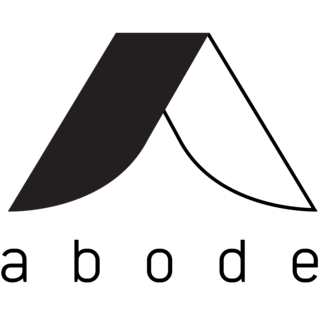Best DIY Home Security Based on In-Depth Reviews
- 200+Hours of research
- 30Sources used
- 15Companies vetted
- 6Features reviewed options
- 4Top
Picks

- Self-monitoring plans won’t notify authorities during emergencies
- Follow installment recommendations to reduce the likelihood of false alarms
- Some states or municipalities require you to obtain an alarm permit
- Keep your system’s software updated to reduce the risk of malfunctions or hacks
How we analyzed the best DIY Home Security
Our Top Picks: DIY Home Security Reviews
According to the FBI’s Uniform Crime Reporting Program, in 2017 there were an estimated 1,401,840 burglaries nationwide. Almost 70% of these were considered residential burglaries, with the average value of each home’s stolen property estimated at around $2,416.
While home security systems wouldn’t necessarily have prevented all these incidents, data suggests they might have helped prevent at least some. A study by researchers from the University of North Carolina (funded by the Alarm Industry Research and Educational Foundation) found that approximately 83% of burglars would try to determine if the home had a security system, with 60% changing their mind if there was indeed an alarm. If they hadn’t checked beforehand but encountered one during the process, half wouldn’t continue with the burglary and 31% would at least think about retreating.
“An alarm … is one of the top home security protections,” thinks Seungmug “Zech” Lee, professor of criminology and criminal justice at the University of Texas at Arlington. Lee was one of the researchers in charge of the above-mentioned study. Using crime data provided by the Newark Police Department, another Lee study links an increase in alarm systems with a decrease in burglaries.
“What the convicted burglars shared with me [during the study by researchers from the University of North Carolina] pretty much [greached] same conclusion … If burglars see the alarm sign or any sticker … around the backyard, the front yard or the fence of the house or building, they decide not to go in,” explained Lee. He says he hasn’t seen any “opposite evaluations” for this type of research since.
We evaluated 15 companies that offered DIY home security, defined as systems installed by the consumer, with the option of having professional or self-monitoring. These are the ones that made the cut.
Countless Home Automation Possibilities
|
Bundles |
2 Starter Kits, starting at $200 |
|
Sensors |
Motion, Door & Window, Vibration Glass Break, Acoustic Glass Break, Water, Smoke Detector, |
|
Cameras |
Wide Angle Motion Camera, Abode Cam |
|
Lights |
None |
|
Additional Accessories |
Keychain Fob, Indoor Siren, Outdoor Siren, System Status Indicator |
|
Financing |
Through Affirm |
|
Money-back guarantee |
30 days |
|
Monitoring Technology |
Broadband, Cellular |
|
Warranty |
1 year |
|
Smart Home Integration |
Z-Wave, Z-Wave +, IFTTT, Zigbee |
Screenshot abode.com, September 2019.
Abode can support up to 160 devices at once, letting you create up to 100 automations. Additionally, through IFTTT—a free service that lets you connect and create automations between devices—it can offer more automation possibilities. It even provides an online form for device compatibility requests.
CUE Automation Engine
CUE lets you create and customize smart home automations between your connected devices directly from your mobile device.
Some of the app’s features include:
-
Conditional automations: decide which specific conditions will trigger automations. For example, you can set lights to only turn on after sunset if the system detects you’re not home.
-
Sunrise and sunset rules: Based on your home’s location, the system will adjust to general sunrise and sunset times.
-
Multiple trigger support: Instead of creating separate rules for devices, you can set a chain reactions between them.
-
Advanced trigger options: Create customized criteria for triggers—doors, windows or locks, for example—that may set off automations. For example, you can set a door trigger to activate an automation if the door is open for longer than 5 minutes.
Contract Options
At 3 days, Abode’s Basic self-monitoring plan offers the longest video storage time we found. Their Secure plan also offers the longest storage by far, at 90 days.
If you have their Basic plan or their intermediate Connect Plan, you have the option of getting on-demand professional monitoring—$8 for three days and $15 for seven—whenever you may need it. You can then go back to your regular plan without any additional fees.
The most expensive option—the Secure Plan—includes an unlimited warranty and customer support directly from the monitoring center.
Screenshot abode.com, September 2019.
Widest variety of bundles
|
Bundles |
20, starting at $229 |
|
Sensors |
Motion, Door & Window, Glass Break, Smoke, Temperature, Water |
|
Cameras |
SimpliCam, Video Doorbell |
|
Lights |
None |
|
Additional Accessories |
Siren, Panic Button, Key Fob, |
|
Smart Home Integration |
August Smart Locks, Nest Thermostats |
|
Financing |
None |
|
Money-back guarantee |
60 days |
|
Monitoring Technology |
Broadband, Cellular |
|
Warranty |
3 years |
|
Professional Installation |
Available for $79 |
Screenshot simplisafe.com, September 2019.
SimpliSafe is the safest bet for people who aren’t very tech-savvy. They offer a whopping 20 pre-designed bundles—16 with the latest version of their security equipment and four for their original system.
Their bundles are recommended based on the size of your property or your need for extra sensors. Refurbished bundles are also available for a lower cost.
Monitoring plans
Screenshot simplisafe.com, September 2019.
SimpliSafe has two professional monitoring plans: Standard and Interactive.
The Standard plan has a monthly cost of $14.99. It includes 24/7 surveillance and environmental monitoring and it allows your system to switch to cellular connection in case your Wi-Fi connection fails.
The Interactive plan is the most complete and expensive of the two, for $24.99 monthly. It includes everything in the Standard plan plus control of your system with their mobile app, instant alerts, video alarm verification by monitoring specialists to prevent or reduce false alarms, and 30-day cloud storage for video clips. It also has a secret alert feature that allows you to set up notifications for specific activity without setting off the alarm.
Of the companies reviewed, however, Simplisafe is the only one who doesn’t offer a free self-monitoring plan. To use their mobile app you must be subscribed to a professionally monitored plan.
Lengthy trial period and warranty
On the other hand, while most companies’ trial periods are limited to 30 days, Simplisafe offers a 60-day money-back guarantee, giving you plenty of time to test out your system carefully and make sure it works properly within your home.
If you do decide to keep the system, it’ll be covered by a three-year limited warranty, the longest free warranty among the companies we tested.
Extensive backup system
|
Bundles |
3, starting at $200 |
|
Sensors |
Motion, Door & Window, Glass Break, Water, Temperature, Smoke & CO |
|
Cameras |
Indoor Smart Camera, Outdoor Smart Camera, Video Doorbell |
|
Lights |
None |
|
Additional Accessories |
Keychain Remote |
|
Financing |
None |
|
Money-back guarantee |
30 days |
|
Monitoring Technology |
Broadband, Cellular, Landline |
|
Warranty |
1 year |
|
Smart Home Integration |
Z-Wave, Z-Wave +, IFTTT |
LifeShield’s backup system can use four types of connections: broadband, cellular signal, cellular text, and landline. The main one is broadband, which is usually through Wi-Fi, but you can use an Ethernet cable too. If it fails, the system will switch to a cellular network. As a backup to their backup, you can use a landline, if you have one available.
It’s possible to set up the cellular connection as the system’s initial go-to for an additional monthly cost. There’s even an external antenna available for homes with poor cellular connection.
Monitoring and video storage plans
Screenshot lifeshield.com, September 2019.
LifeShield has two monitoring plans available—$19.99 without video monitoring and $24.98 with it. Neither price includes tax charges that may apply and self-monitoring is free.
Video storage subscriptions can be purchased separately for their cameras and video doorbells. There are two plans, one for 30 days and another for 60. Without a subscription, camera recordings are only stored for 24 hours.
Suitable for Big Homes
LifeShield has a signal repeater that can extend the communication range between the base unit and other equipment across the property. It also has a built-in 85 db siren, which they recommend using for homes over 2,500 square feet.
Home Automation Capabilities
Screenshot lifeshield.com, September 2019.
LifeShield supports Z-Wave devices like lights, locks, thermostats, and garage door openers. Once linked, LifeShield lets you:
-
Turn lights on or off, and control dimmable switches
-
Lock and unlock doors, including garages
-
Adjust temperature settings
-
Change between heating, cooling and fan mode
LifeShield can also integrate other smart devices through IFTTT commands. You can set up a command such as turning your lights on or off when a video doorbell is pressed, or if a camera detects motion. It can even let you set up an iRobot Roomba to start cleaning once you leave for the day.
Contract-bound DIY home security options
For those who don’t mind long-term contracts or higher monthly costs than the above mentioned, we found two other well-known options: Frontpoint and Protect America.
Frontpoint
Frontpoint has 6 ready-made bundles starting at $430.95. Some are advertised at $69 but these—and other bundle offers—are subject to subject to credit approval, and require signing up for the company’s professional monitoring services. These offers are limited to homeowners, and other taxes and fees may also apply.
Word to the wise: Frontpoint doesn’t have any free self-monitoring option. Instead, there’s a month-to-month Camera Package Plan for $14.99. This plan lets you store up to 1,000 15-second video clips from four cameras. Frontpoint will include 5,000 additional clips if you have 5 or more cameras. You’ll also have access to live footage through the mobile app.
Their professional monitoring plans—Protective, Interactive and Ultimate—all require a three-year contract.
Screenshot frontpoint.com, September 2019.
Their equipment offering includes all the industry standards. In addition, they also have a recessed door sensor, garage door controller, smart light, wireless light control, and smart lock.
Protect America
Protect America requires a 36-month contract. Their monitoring plans—Copper, Silver, Platinum—range from $19.99 up to $54.99, depending on the bundle you buy and whether it uses broadband, cellular, or landline.
Screenshot protectamerica.com, September 2019.

Further insights into our methodology
Whether they’re DIY or not, home security systems are meant for one thing, and one thing only, and that is security. With that in mind, we began our search for the best DIY home security companies by focusing first on their system’s security capabilities, that is, their equipment options and monitoring services.
We searched for companies with multiple equipment options, optional monitoring services, and no early termination fees. Since so many in the industry offer cheaper systems at the expense of tying down customers with long-term contracts and other pricey service fees, we favored companies that give customers as much control as possible over their service choices.
Choosing a do-it-yourself installation over a professional one doesn’t have to be a headache. We looked for and found a multitude of companies with pre-configured systems and intuitive installation processes, which can help reduce any installation issues. And, for those cases where DIY installation proved too difficult, we favored companies that offered enough online support or optional professional installation for a reasonable one-time fee.
Smart home devices are becoming increasingly common, with people preferring devices that can integrate seamlessly into their already established tech ecosystem. A security system that connects to or controls other devices is ideal for consumers that are tuned into the ever-growing internet of things. We were interested in systems that allow home automation and play nice with already installed devices.
Finally, since not everyone is going to be one hundred percent satisfied with their system, we checked out companies’ money-back guarantees and warranty options to make sure they were reasonable.
Equipment variety & Customization
A security system with limited equipment options will usually have limited monitoring capabilities. We researched the different types of security equipment available and chose companies with the widest possible variety of devices to detect possible emergencies—burglaries, fires, floods, and maybe even medical situations.
Every security system includes a base station or hub. Essentially, it’s the brains of the operation, picking up signals from the rest of the security equipment and sending an alarm to a monitoring center—if you’re subscribed to a monitoring service—or your phone. If you’re not, it sounds a local alarm.
Systems also include a keypad so you can arm and disarm them, add new equipment, and choose preferences such as additional pin numbers and delay times.
Other possible equipment options include:
- Surveillance sensors that detect motion, open doors and windows, and glass breaking (glass break sensors)
- Environmental sensors for fire, water, and temperature
- Surveillance cameras
- Video doorbells
- Sirens (integrated with the base station or additional external ones)
- Panic buttons
- Key fobs
- Interactive touchscreens
- Smart locks
- Range extenders
Most companies offer basic start-up kits and bundles, but we preferred those that also have build-your-own options or let you expand your system later on by purchasing individual devices separately.
Contract Flexibility
Even though some consumers prefer taking matters into their own hands, (and you may be one of them, given you’re looking into DIY Home Security), professional monitoring should always be an option. We went for companies with various monitoring options that don’t require long-term contracts or other service fees beyond the cost of your equipment. You’ll be charged a monthly fee but the service can be cancelled at any time without any cancellation fees.
Monitoring
A company with state-of-the-art equipment won’t get the job done if its monitoring connection fails. It’s therefore important that there’s more than one way to reach monitoring centers in case of an emergency.
There are three main connection types: broadband, cellular, and landlines. If one of the connections fails, the system should then switch automatically to the next available one. Only companies with systems that can send signals over more than one connection made the cut.

Even if they’re damaged during a break-in, the ideal system should still send an alarm signal to its monitoring centers. This feature is generally known as “smash and crash,” meaning that if an intruder smashes the system’s keypad, the base station or hub will still detect signals from the rest of the equipment and send out an alarm signal.
The other possible scenario in which a system may lose connection is during a power outage. To cover this eventuality, the base station or hub should have a rechargeable backup battery that can keep the system active for at least a day, until the electric service is restored.
Ease of Setup
We searched for plug-and-play systems that anyone can install—tech-savvy or not. When the system’s different pieces of equipment are pre-configured, all there is to do is turn them on, register them at the base station, and place them where needed.
To be included, systems also had to be designed for an out-of-the-box installation with minimal to no use of tools. For this to be possible, systems have to be almost completely wire-free. Generally, only the base station, cameras, and video doorbells require AC power. The rest of the equipment runs on batteries. Outside cameras and doorbells are usually the only devices that require a screwdriver or a drill to mount, as the rest come with adhesive strips. If they are recessed, some sensors may also require drilling.
Additional Features
As the Internet of Things takes over daily life, new devices should be able to integrate seamlessly with the ones we own already—or are lusting after. Instead of controlling each device separately, people want the simplicity of having total control at the push of a single button.
We went for systems that can at least be armed and disarmed through other smart devices like Alexa or Google Assistant. We also feature ones that are compatible with Z-Wave, Z-Wave +, and ZigBee devices. Some systems also allow home automations through IFTTT—a free service that lets you synchronize smart home devices.
Remote access is another must, allowing users to control their system through mobile devices. The interface usually also includes live video feed, real-time alerts, customized notifications, an event log, video clip storage and control over third-party smart home devices that may be linked to the system.
Helpful information about DIY Home Security
Home security systems have long been seen as a service that’s exclusively for homeowners, with the standard long-term contracts and wired equipment kits leaving out a large segment of the population: renters. The advent of DIY home security systems has given more people the chance to install security systems in their homes. In fact, the home security systems market is expected to grow to $55 billion by 2023, with well-known DIY brands like SimpliSafe considered major key players in this boom.
DIY home security systems are giving everyone—homeowners, renters, and even business owners—the opportunity to invest in security systems that they’ll be able to take with them wherever they go.
A Security System's Basic Framework

Keeping Your System Hacker-Proof
The Internet of Things has taken over and there’s no going back. Internet-connected devices are expected to outnumber humans 4-to-1 by 2020. And, as long as hackers exist, these devices are, or will be, vulnerable. While no single device you own will be completely hacker-proof, there are some things you can do to protect yourself.
Better passwords - The first step towards a more securely connected home is changing the device’s default passwords and or making the ones you’re already using stronger. The 2019 Avast Smart Home Security Report found that “two out of five digital homes worldwide contain at least one device that is vulnerable to cyber-attacks.” Of those, 69% are at risk due to default or weak password credentials. The FBI recommends avoiding common words, simple phrases, or passwords that contain easily obtainable personal information, such as important dates, and the names of children or pets.
Unique passwords - Second, don’t use the same password for multiple accounts. With all of the accounts people have nowadays, it might seem easier to use the same credentials on all of them to avoid forgetting. But, with “credential stuffing” software, hackers can use leaked login information and quickly check for other accounts that use the same login credentials. If one of your account’s password is exposed, all of your other accounts may be at risk as well.
Try a password manager - For many, coming up with more than one clever password can be a hassle. This is when a password manager can come in handy. This type of application or software lets you store login credentials for all your accounts securely, leaving you with only one password to remember—the software’s master password.
Keep an eye out for updates - The same Avast report found that 31.8% of vulnerable devices are at risk due to unpatched software vulnerabilities. Since some devices are not programmed to update automatically, it’s important to regularly check for any updates to your system, or call customer support and ask if a patch has been released.
Don’t forget your router - Routers are another entry point to all other connected devices in your home. Make sure to change their passwords and keep them updated as well. Lastly, the FBI recommends rebooting devices regularly, installing antivirus and firewalls, and investing in a secure router with cutting-edge security.
Verified Alarm Response: The best security add-on
False alarms from home security systems have long been a hassle for police. To give you an idea, authorities in Sandy Springs, Georgia used to respond to an average of 110 alarms per week. Out of those, more than 99% were false. Kenneth DeSimone, Chief of Police at Sandy Springs, says that around $750,000 were spent last years responding to false alarms.
To ease officers’ unnecessary workload and minimize the waste of police resources, the city established a false-alarm ordinance requiring monitoring centers to verify an alarm for a possible crime, fire or other emergency situation—via audio, video, or an in-person verification—before contacting the authorities. Since then, DeSimone pointed out that false-alarm rates have dropped by 87% and their capture rate is now 100%.
DeSimone believes their success is directly related to the new alarm verification requirements, “When you have tens of thousands of calls every year coming in from alarm companies it jams up 911 systems … what it does is really impact the amount of patrol that uniformed police officers can do and it slows down [response to] legitimate alarms.”
Many home security companies advertise their products as being able to dispatch authorities as soon as your alarm activates. DeSimone thinks this is consumer fraud. “That’s false advertisement. There’s not one alarm company in the US that dispatches police units … all they do is call us and say there’s a sensor that went off in this residence and if it’s not verified, they have no way of knowing what it is,” explains DeSimone.
He assured us that authorities don't ever prioritize non-verified alarms. “Because there are so many false calls, police don’t take them seriously,” says DeSimone. In Sandy Springs, for example, DeSimone mentioned that the response time for unverified alarms could reach up to 40 minutes. Now, with verified alarms, this response time has been reduced to just five minutes.
DeSimone recommends getting home security systems that include alarm verification services, “The technology is out there. [Traditional] alarm companies just don’t want to use them … If you’re not able to take your smartphone right now and look at what’s going on with your alarm system, then it’s out of date.”
Monitoring centers can verify alarms through the camera’s video and audio features. Some companies offer these services along with their professional monitoring, whereas others offer them at an additional cost. Some also have an additional paid service that sends a private officer to take a look. Each company has their own policies so be sure to contact customer support to implement verified response effectively into your system.
Costs beyond the equipment
In an effort to prevent or reduce false alarms, many local governments require home security systems to be registered; if it isn’t, authorities might not respond to alarms or could charge additional fees if they do. Registration fees vary across cities or counties. You can usually find this information, along with other possible registration procedures or requirements, on your local police department’s website.
You might also be subject to false alarm penalties, depending on where you live. While some cities don’t penalize your first false alarm, others are not as forgiving, and can charge you as much as $200. False alarm costs can increase after the second false alarm and they’re also usually higher for unregistered systems.
Other Steps to Prevent False Alarms
-
Remember your pins: Many false alarms are caused by people themselves. Make sure you and everyone in the household know the master pin—or their authorized user pins. Pressing the wrong pin or taking a long time to press it could activate the alarm. Remember, change default pins and don't use personal details such as birthdays or phone numbers. If you think you’re prone to forgetting your pin, opt for a key fob to arm and disarm your system.
-
Faulty equipment: If you think one of your sensors is defective, contact customer support immediately. They may guide you in resetting the equipment or even replace it, if it’s still under warranty.
-
Equipment placement: Some sensors are more sensitive than others. Pets could easily trigger them—maybe even rodents or insects too. If you think your pet is the culprit, contact customer support and ask them where and how you can place the sensors to avoid the issue. Be careful of where you place glass break sensors too. If they’re near the kitchen, where a plate may break, they could get triggered.
-
Low battery or faulty power source: DIY home security systems with battery-powered sensors could be especially susceptible to this, since a sensor running low on battery can trigger a false alarm. While they will usually make a sound when the battery is dying, it’s good practice to check them frequently. Power outages or changes in voltage could also make sensors malfunction and trigger false alarms.
-
Incorrect installation: This is another issue that DIYers might face often. If sensors and detectors aren’t correctly installed or placed according to the manufacturer’s instructions, the equipment may not work correctly. Be sure to follow your system’s installation guide carefully. This could save you not only from false alarm penalties, but from voiding your warranty as well.
-
Secure doors or windows: Something as simple as the wind moving a door or a branch across a window could replicate someone trying to break in. Before you activate your alarm system, make sure your doors and windows are locked whenever you leave the house.
-
Interfering signals: Wireless devices in your home are constantly sending information, and it’s possible for their signals to interfere with one another. If you’re noticing issues, try moving your base station or router to another location. Metal surfaces are also known to interfere or limit signals. You can also use a range extender to strengthen your devices’ connection capabilities.
What to Watch Out For
Understanding “Smash and crash” protection
Some home security systems feature “smash and crash” protection. This is advertised as the ultimate protective measure against thieves but—if you pay close attention to the feature’ details—it’s not necessarily what some consumers may think. This protective measure only applies to the system’s keypad, touchpad, or control panel. If the base station itself is damaged, the system will lose its connection to the monitoring center.
Some people recommend hiding the base station or placing it away from possible entry points. Be mindful of where you place it, though, since its location may affect how it communicates with the rest of the equipment.
Fire alarm listeners
There are security systems that include fire sensors or smoke and CO listeners. These gadgets don’t detect fires by themselves. Instead, they listen to already installed smoke detectors from other companies. If you don't have an actual smoke detector already installed, these sensors or listeners won’t activate an alarm or notify the monitoring center.