Best Fiber Optic Internet
Based on In-Depth Reviews
- 200+Hours of research
- 30+Sources used
- 10Companies vetted
- 3Features reviewed
- 4Top
Picks

-
Fiber optic internet is the fastest broadband connection available.
-
This type of internet isn’t available nationwide.
-
Use the USPS-approved address format when checking availability.
-
Advertised internet speeds may vary.
How we analyzed the best Fiber Optic Internet
New York is divided into 62 counties and 1,013 county subdivisions that include 932 towns. Out of all these areas, only 35 are covered by Verizon Fios—one of the nation’s largest fiber-to-the-home internet services. This is a perfect example of just how limited fiber optic availability is for everyday consumers.
Availability might be limited due to the high cost of installing new fiber optic networks or by lack of motivation from ISPs to update their already existing copper networks. It’s also possible that ISPs are in fact installing fiber networks, but they’ll be used for mobile 5G deployment and not for fiber-to-the-home internet services. Whatever the case may be, it looks like other broadband connections such as DSL, cable or satellite might be the option for many in the years to come.
In our reviews, since no fiber optic Internet provider has nationwide coverage, we included where they operate along with links to the availability checkers each company provides. Keep in mind that a company might say they operate in a certain state, but in reality they only cover some cities and not the whole state. It might even be possible that only a small portion of the city is covered.
Also, try to not limit your online search to “best fiber optic internet providers.” You’ll probably come across the same few options each time. There are many smaller local fiber optic ISPs who serve specific towns, cities, or states and are as reliable as the big guys—or even more. It’s always a good idea to check out your local options, if any.
Our Top Picks: Fiber Optic Internet Reviews
According to AT&T, their fiber optic internet service is currently available in around 84 metro areas, mostly distributed around the South and Midwest. The service is also available in some cities in California and Nevada. You can check for service availability in your area here.

Screenshot ATT.com, February 2020
Price and additional charges

Screenshot ATT.com, February 2020
Prices displayed on AT&T’s website should be used as general guidance. What determines your monthly cost in the end is your location. For example, these prices below are for an address near Beech Street, Goldsboro, NC:

Screenshot ATT.com, February 2020
Monthly cost should stay between $50 to $100 which is standard for fiber optic ISPs. Offers require a 12-month agreement which, as expected, increases after the first year to up to $80 per month for 300Mbps and $100 for 1000Mbps.
Other early termination, installation, activation or service fees may apply as well. Here's a list of some additional fees AT&T may charge depending on which plan you choose:
For internet offers:
-
A prorated $180 early termination fee.
-
A $35 activation fee (set up yourself) or $99 installation (full-tech install) may apply.
For bundle offers:
-
Early termination fees for each month remaining of the agreement ($15/mo. for TV and $15/mo. for internet).
-
A $35 activation fee.
-
A $10/mo. equipment fee.
-
A broadcast fee (up to $9.99/mo)
-
An applicable use tax expense surcharge on retail value of installation, custom installation, equipment upgrades/add-ons (each additional receiver $10/mo) & other charges.
1TB data cap
AT&T’s 100Mbps and 300Mbps plans have a 1TB data cap which means that if you use more than one terabyte of data in a month, your next bill will arrive with overage charges—$10 for each additional 50GB for up to $100 a month.
If you’d rather have unlimited data, you’ll have to pay an additional $30 a month with your 100Mbps and 300Mbps plan. You could also opt for the 1000Mbps plan which is unlimited by default.
Bundle and save
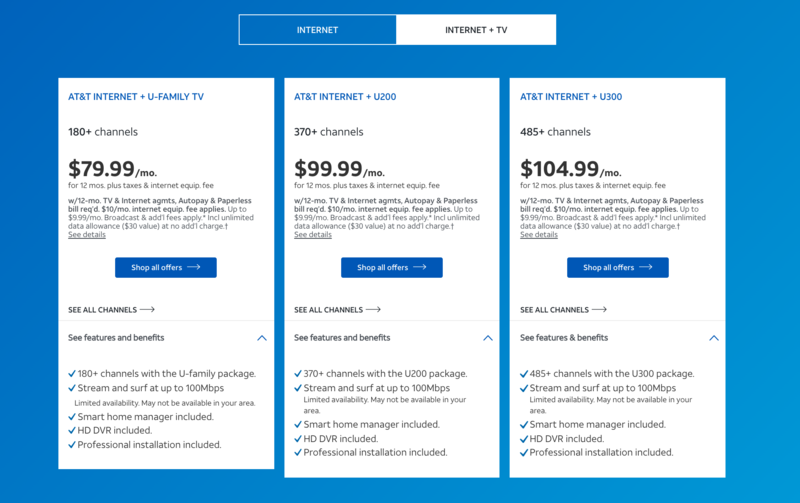
Screenshot ATT.com, February 2020
If you bundle your internet service with a qualifying U-verse TV package though, they'll knock off $10 from your monthly bill.
As a bonus, none of their bundles are limited by the 1TB data allowance.
 Screenshot CenturyLink.com, February 2020
Screenshot CenturyLink.com, February 2020
You can check CenturyLink’s coverage here. Click on any of the covered cities mentioned and you’ll get redirected to a page outlining that city’s services. You can input your street address to check for availability or click on the map that’s sometimes included highlighting in blue the areas where optic fiber internet is currently available and in red areas where it will soon—hopefully—be.
Prices and additional charges
Neither of the two CenturyLink fiber optic internet options require a contract and they both include free installation. Only the 940Mbps plan includes a free modem though. You’ll have to pay up to $15 a month to lease a modem if you go with the 100Mbps plan—there’s also a one-time purchase option for up to $150.
 Screenshot CenturyLink.com, February 2020
Screenshot CenturyLink.com, February 2020
Price for Life offer
CenturyLink’s 100Mbps plan, along with their other DSL plans of lower-than-optic-fiber speeds, come with a price lock guarantee. The Price for Life offer doesn’t expire, according to CenturyLink, unless you change your initial service agreement. A change in service is not limited to signing up for a different or new plan, it can also include a change of address.
The offer doesn’t apply to their 1000Mbps plan.
Boost your online security
Every CenturyLink customer gets basic Norton AntiVirus protection but, with an @Ease plan, you get additional computer or identity theft protection features. The paid plans also include an Inside Wire Coverage which may cover charges related to faulty inside wiring and jacks. The Advanced and Ultra plans include an additional lifetime modem warranty.
If you’re not interested in adding an extra $15 or more to your monthly bill, you could consider the Secure Wi-Fi feature for $5 a month. Secure Wi-Fi is integrated directly into your modem and it’s designed to protect every device connected to the Internet through it against online threats such as viruses, malware, botnet attacks, and other content.

Screenshot CenturyLink.com, February 2020
Comprehensive small business fiber plans
CenturyLink offers optic fiber internet plans with small businesses in mind. Their primary feature is a symmetrical internet access port. Basically, this port guarantees upload and download speeds will always be equally fast. Usually broadband internet connections are asymmetrical and download speeds are far higher than upload speeds. This is not an issue for an average home user who will mostly stream movies or download small files. For a business though, it might be that as staff grows, more devices are connected, and more data is shared or uploaded to the cloud, amongst other things.
Additional benefits that come with the business plans are:
-
10 Microsoft Office 365 Business Essential Licenses (Microsoft Office 365 Online, Skype, 10GB SharePoint Online, Exchange email accounts with 50GB mailbox per user, OneDrive for Business with 1TB per user, Anti-malware protection and anti-spam filtering)
-
Domain name registration and transfer
-
5GB domain content hosting
-
Search engine submission with XML site map
-
Cloud Fax up to 20 pages per month
-
10GB cloud backup for 20 devices
-
One VoIP line with unlimited on-net domestic long distance
-
Choice of business calling features – like voicemail, call waiting and call forwarding
-
Online managed services for voice changes, routing, moves, and adds
-
8x5 Next Business Day hardware maintenance
 Screenshot Frontier.com, February 2020
Screenshot Frontier.com, February 2020
Of the companies reviewed, Frontier is the only one that has a 50Mbps optic fiber plan. With a $29.99 introductory price, this was also the cheapest option amongst the plans we reviewed. However, this price is subject to a 12-month agreement and it will increase thereafter. The same applies to their other offers.
Additional fees that may apply to your service include:
-
A $75 cost of installation
-
A Wi-Fi $10 monthly router service fee (or a one-time fee of $200)
-
A $9.99 broadband processing fee upon disconnection of service
-
A $9.99 equipment delivery and handling fee
-
Other equipment fees, taxes, governmental surcharges, and fees
Their optic fiber connection is symmetrical which means you’ll get the same speed for uploads as you do for downloads.
One thing to keep in mind when vetting Frontier is that they’ve been given the lowest customer satisfaction score of the internet service providers evaluated in the 2018-2019 ACSI Telecommunications Report. J.D. Power has also given them two stars for overall satisfaction of their service in North Central, East, South and West.
Frontier FiOS is available in some areas of California, Connecticut, Florida, Oregon, Indiana, Texas and Washington. You can check for specific availability in these cities here.
 Screenshot Verizon.com, February 2020
Screenshot Verizon.com, February 2020
Check for Verizon Fios availability in your area here or here.
No contracts or data caps
Some fiber optic internet offers, such as AT&T’s, require a 12-month agreement. After the initial year of service is up, monthly costs may rise by up to $20 or more. Verizon’s plans are contract-free which means you should expect your monthly cost to change—unless their terms of services do, of course. If so, according to their Online Terms of Service they should provide you with at least thirty 30 days’ notice prior to the effective date of any increases.
Data caps are one less thing to worry about with Verizon Fios. Their plans aren’t limited by any data usage allowances therefore no surprise overcharge fees.
 Screenshot from Verizon.com, February 2020
Screenshot from Verizon.com, February 2020
Extra savings for Verizon Mobile customers
You’d save up to $20 per month on your bills if you combine your Verizon mobile plan with a Fios Internet plan:
-
$10 discount ($5 off from each bill) when you combine a Verizon Unlimited mobile plan with any Fios plan or a Fios Gigabit Connection Plan (1000Mbps) with a regular Verizon Mobile plan.
-
$20 discount ($10 off from each bill) when you combine a Verizon Unlimited plan with a Fios Gigabit Connection Plan.
This offer excludes prepaid plans.
Additional fees
-
A $15 monthly router charge.
-
$99 setup setup charge may apply (usually waived if you sign up for the service online).

Cox’s fiber optic internet plan is on the high end of the plans reviewed—cost-wise. They charge $119.99 per month for 940Mbps. They do offer an introductory price of $99.99 for the first year if you sign a one-year service agreement, although offers are subjects to change yearly.
The plan has a 1TB (1024GB) per month data cap but unlimited and 500 GB additional data plans are available for an extra monthly charge. Without an unlimited data plan, once you reach your data allowance, you may be charged around $10 for up to 50 GB of additional data.
Unlike other internet service providers reviewed, Cox won’t charge you any early termination fees if you decide to cancel within 30 days from the start of the agreement—after those 30 days you’ll get charged $120.
Additional charges may include installation, activation, equipment or wiring fees, additional outlets and taxes.
You can check Gigablast’s availability by state and city here or by address here.
 Screenshot Cox.com, February 2020
Screenshot Cox.com, February 2020
 Screenshot Fiber.Google.com, February 2020
Screenshot Fiber.Google.com, February 2020
Google Fiber has been around for more than eight years but it hasn’t significantly expanded since then. The service has actually been removed recently from cities where it had been deployed.
In some of the cities where Google still operates, the service is delivered by Webpass, which Google acquired in 2016. Webpass delivers optic-fiber speeds through wireless point-to-point technology. In other words, Webpass doesn’t run a fiber optic cable to or near your residence. Instead, they transmit gigabit-fast internet signals from rooftop antennas directly to you. The service is only available to apartment buildings and condos though.
Check Google Fiber’s availability here.
 Screenshot Windstream.com, February 2020
Screenshot Windstream.com, February 2020
Although Windstream's Kinetic GIG fiber optic availability has grown to include 150 communities in 18 states, it should be noted that their overall customer satisfaction has been called into question. The 2018 U.S. Internet Service Provider Satisfaction Study by J.D. Power gave them two stars out of five for their service in the South. The 2018-2019 ACSI Telecommunications Report gave them a 56 out of 100 in 2018 and 57 out of 100 in 2019, which was only two points over the lowest scores given—54 and 55.

More insight into our methodology
Since some customers’ dream of having gigabit-fast-Internet speed in their home will be shattered by the current limited availability of residential fiber optic internet across the US, we decided to only vet ISPs with a coverage area that includes one million customers or more. Keep in mind that there are fiber providers who cover smaller communities and are as reliable as the big guys—or even more. So, it’s always a good idea to check out your local options.
After making sure an ISP covers your area, what follows is to check out their plans and prices to see if they fit your Internet needs and budget. That’s exactly what we did. We compared ISPs offers based on advertisement prices and speeds. But, as it's common amongst most companies, the price that catches your eye is not necessarily the one you’re going to get once you sign up. We read through offer details since the fine print sometimes holds costly additional fees.
Our last determining factor was overall customer satisfaction based on key reports and surveys from industry experts.
Plans
Since people who are looking into getting fiber optic internet mostly want faster speeds, we focused on the fastest plans available. These plans typically reach download speeds of 940Mbps or 1000Mbps. These 1000Mbps plans are also commonly known as one gigabit or gigabit internet since all three terms equal the same speed. Gigabit internet plans are then followed by slower—but possibly still much faster than DSL or cable—speeds between 500Mbps and 100Mbps.
Which fiber Internet plan is best for you depends on a few factors. First, the kind of use you or others in your household might be planning on giving it. Are you planning on live streaming a podcast or a video game session, or do you simply want to stream one or two HD movies a week accompanied by some scrolling through social media?
Second, the number of users connected at once. The more users, the more your plan’s bandwidth needs to be split up—bandwidth is the maximum amount of data that can reach your devices. If you have a 100Mbps plan and four people are connected at the same time, each user will approximately get 25Mbps, not 100Mbps each.
Other than comparing speeds, what follows is to check out the plan’s possible limitations in the form of data caps, also known as allowances. Basically, a service provider gives you a set amount of data to use monthly. Once you reach that amount, your plan’s speed will be throttled (slowed down) or you’ll get charged for an additional amount of data. This extra data is usually very limited, and you’ll continue to get charged each time you use it up, potentially increasing your monthly bill by hundreds.
Monthly data caps are usually for one terabyte (1TB). It sounds like a hassle to keep tabs on your usage to avoid overage charges, but for the usual basic everyday household internet usage, one terabyte should be enough.
Just so you have an idea, according to Dropbox, one terabyte is roughly 250,000 photos taken with a 12MP camera, 250 movies or 500 hours of HD video, or 6.5 million document pages stored as Office files, PDFs, and presentations.
The most expensive and fastest plan with unlimited data isn’t necessarily the must-have for everyone; rather, what’s really important is to analyze your specific needs before signing a contract. If you’re unsure what comes into play when it comes to internet speeds, we’ll talk more about the topic below on our Helpful Information section.
Prices & Bundles
Prices for advertised plans are pretty standard among internet service providers—between $50 to $100. Some of these advertised plans require a one- or two-year contract or agreement though, which means your monthly costs will probably increase once the agreement ends.
Your monthly bill may also increase due to:
-
Installation or activation fees
-
Equipment fees such as the monthly lease or a one-time charge for a router (some providers require that you use routers provided specifically by them)
-
Broadcasting fee if you bundle Internet with a TV plan
-
Equipment delivery and handling
-
Broadcast processing fees upon termination of service
-
Other fees may apply such prorated early termination fees or broadband processing fees upon termination of service.
If you’re looking for a small discount upon signup or on your monthly bill, opt for autopay or sign up for the service online—you can often get installation fees waived. Some providers also give small $10 to $20 discounts if you bundle with a TV or phone plan.
Customer Satisfaction
Customers of ISPs—whether subscribing to a fiber, DSL, cable or satellite plan—usually have the same complaints regarding service performance and reliability, high costs and poor communication from customer service teams.
It’s unlikely that an ISP will ever have a stellar reputation, at least not in the near future—especially when, according to research by economist Thomas Philippon, in 2017 the average monthly cost of broadband in America was $66.17, around double the price when compared with France ($38.10), Germany ($35.71), and South Korea ($29.90). But, some ISPs do rank better than their competitors.
Our three main sources for customer satisfaction information were:
2018–2019 ACSI Telecommunications Report
The American Customer Satisfaction Index (ACSI) uses data from interviews with around 300,000 customers annually to analyze customer satisfaction across more than 400 companies in 46 industries and ten economic sectors, including various services of federal and local government agencies. Companies and agencies are rated on a scale from 0 to 100—the higher the ACSI score the more prone they are to offer reliable service.
PCMag’s Survey and Study of the Fastest ISPs of 2019
Between June 1, 2018, and June 17, 2019 PCMag—an online computer and technology magazine—compiled 356,925 individual test results performed by consumers though PCMag’s Speed Test. Every test measured data such as upload and download speed as well as jitter, latency, location, and IP address.
JD Power 2018 and 2019 U.S. Internet Service Provider Satisfaction Study
JD Power—a marketing research company focused on consumer insights, data, analytics, and advisory—has been carrying out an annual survey to evaluate customer satisfaction with TV, internet, and phone service providers for more than 15 years. The studies measure customer’s satisfaction with network performance and reliability, cost of service, billing, communication, and customer service. The 2018 study was based on responses from 27,765 customers nationwide and 22,891 for the 2019 one.
Helpful information about Fiber Optic Internet
The physics behind fiber optic internet: simplified
There’s a lot of physics behind the proper explanation of what fiber optic internet is and how it works, but it essentially all comes down to light and its capacity to travel across glass tubes, transmitting data from one end to the other—in the case of residential fiber optic internet, from your ISP to your personal network.
The process is possible by keeping light from being deflected or dispersed, or refracting. To accomplish this, the glass core of a fiber optic cable—the part where light travels through—is coated by a covering layer, or cladding, that has a lower index of refraction than the core. The index of refraction is the measurement of how light passes or bends through a medium, therefore a lower refraction index means a lower possibility of light passing through. If a light beam is transmitted through a glass cable tube that is not covered by cladding, it would simply disperse.
Cladding alone is not enough for fiber optic transmissions to work. The angle at which light beams travel also comes into play. For light to stay inside the glass core, there must be total internal reflection. Total internal reflection happens when light strikes the surface of the glass at an angle that causes it to bounce continually, reaching the other end without dispersing.
There are more scientific terms and formulas that go behind the phenomenon that is fiber optic technology but if you want the gist, that’s it: light reflecting through a glass tube transmitting data from your ISP to your modem so you can search, download or stream whatever you want.
Pros of fiber optic internet
Higher bandwidth capacity
The bandwidth is the data transferring capacity of a connection. The higher the bandwidth of your plan, the more data can travel from the ISP to you. Don’t confuse it with speed though. While bandwidth is the maximum amount of data your connection can deliver, speed is how fast, or slow, that data gets to your devices. With more bandwidth capacity, higher speeds can be achieved.
Fiber has a higher bandwidth capacity than other broadband connections, especially ones that rely on copper such as DSL and cable. According to the Fiber Optics Association, fiber has the capacity to carry around 1,000 times more data than copper for a distance over 100 times longer. The Electric Frontier Foundation says the bandwidth capacity might be about 10,000 times more than with a typical coaxial cable—a type of copper cable equipped with a covering to help with interference and environmental damage.
Not susceptible to interference
Since fiber transmits light and not electrical currents, it’s immune to electromagnetic interference (EMI), radio-frequency interference (RFI), or even lightning and power lines like other broadband connections might be. The copper in DSL and cable connections on the other hand are designed to conduct electricity, making these connections vulnerable to interference that might hinder speeds even if your plan has a high bandwidth capacity.
Satellite internet is also susceptible to interference since data is transmitted through the air and not through a shielded cable. Just like your Wi-Fi connection suffers due to distance or thickness of walls in your home, bad weather, overgrown trees, and skyscrapers can affect satellite signals.
Less attenuation
Attenuation is the rate at which a signal’s strength decreases as it travels. Signals traveling through copper cables weaken much easier and at shorter distances than through fiber. It’s not unusual for signals through fiber to travel up to 60 miles more than through copper without weakening.
Types of fiber optic internet connections
Now that you know that it’s light through glass that makes fiber optic internet possible, let’s move on to understand how these connections reach your home.
According to Chris Bastian, Senior Vice President and Chief Technology Officer of the Society of Cable Telecommunications Engineers, fiber optic cables are at the core of the network operations for all telecommunications, cable and wireless companies. Although these providers all implement fiber into their operations, what changes is how close the fiber is to the consumer.
“There's still a good portion of fiber at the backbone, as the core, of the network with all those network operations. It's just a question of how close that fiber gets to the end-user, ... how close the fiber has been built to connect end-to-end with the consumer,” explained Bastian.
There are four main types of connections:
FTTH (Fiber-to-the-Home) or FTTP (Fiber-to-the-Premises)
Both FTTH and FTTP refer to fiber optic internet cables that run directly from an ISP to an optical network terminal (ONT) installed on your home. The ONT picks up and converts the transmitted light, the data, to electricity so it can be understood on the receiving end as an Internet, telephone, or TV connection—depending on your subscription. It’s the only connection that runs a fiber optic cable directly to the consumer.
The other three fiber connections types won’t run directly to your home. Instead, fiber optic cables will reach a nearby location and from there on copper cables do the rest. That distance in which data travels through copper and not fiber is known as the “last mile.” The “last mile” is the final stretch of a network, the part where either a fiber or copper cable comes into your home and gets you connected to the Internet.
FTTN (Fiber-to-the-Node or Neighborhood)
With FTTN, fiber optic lines are connected to the existing copper network near your home. The fiber runs to the neighborhood node—the ISPs network transmission equipment. From there on a copper cable transmits the connection to your home.
Since your network equipment won’t connect directly to fiber, there’s a possibility speeds won’t be as fast as with a FTTH connection. Reductions in speed can be due to copper being prone to interference from power lines, for example, and attenuation, loss of signal strength due to distance. After all, the further you are from the neighborhood node and the longer a copper cable must be to reach your home, the weaker the Internet signal becomes as it travels.
Also, since multiple homes around your neighborhood might be connected to the same network node, speeds usually become slower during high traffic hours—the time of the day when many users around your area are connected to the Internet.
FTTC (Fiber-to-the-Curb)
FTTC works similarly to FTTN but the fiber runs even closer to your home. While an FTTN connection might be more than 1,000 feet away from you, with FTTC the fiber cable reaches the nearest curb—up to a telecom pit, pole, or street box.
After FTTH, FTTC comes closest to a direct fiber connection without actually entering your home. Since the copper cable from the curb to your home might be shorter than one from a neighborhood node, speeds won’t necessarily suffer as much attenuation—loss of signal strength. They still might be prone to interference though.
FTTB (Fiber-to-the-Building)
With FTTB, fiber runs directly to a building, where the ISP’s transmission equipment is placed. From there, copper cables will reach individual apartments or office spaces, for example.
Is FTTH better than other fiber connections?
Most existing networks from ISPs are made up of copper and, to upgrade to an FTTH network, they’d have to spend a staggering amount of money. The question then becomes, how can these companies push fiber closer to the consumer while still using all, or most, of the equipment that is currently in the ground? The answer is exactly what FTTN, FTTC, and FTTB connections are doing: blending fiber with copper.
To maximize the capability of that small bit of copper that’s left between the fiber cable and your home, ISPs may use equipment such as DOCSIS 3.1. According to Chris Bastian, this technology is available today to approximately 80% of US homes and it allows ISPs to offer 1Gig speeds, just like fiber. He also mentioned that the next generation of DOCSIS, the recently released 4.0, will support speeds of up to 10Gigs per second.
“Today, many operators are going to choose the fiber to the home (FTTH) option. But if you have millions and millions of these existing metallic drops (copper cables), you build fiber as far as you can. That's practicable and not cost-prohibitive. And then you invest in the protocol (DOCSIS) that's giving you the fastest speed,” explained Bastian.
Tom Huasken, senior engineering and applications advisor at The Optical Society (OSA), agrees: “The reason to keep using copper cable is if it’s already in the ground and you want to extend that investment a little longer by upgrading it instead of installing all new fiber cable.”
Fiber Optics and 5G
Over the past years, mobile operators like Verizon, T-Mobile, AT&T and Sprint have been increasingly betting on 5G’s capabilities. These companies tout their plans to expand their 5G network along with the fast internet speeds it will bring to mobile users. As it turns out, it’s not all a marketing talk.
Compared to 4G, 5G will reach connection speeds up to 100 times faster and support more devices simultaneously whilst still maintaining reliable speeds. It will also have lower latency—the time it takes for data to travel from a service provider to you.
5G’s capabilities are so promising some believe it could drive consumers frustrated by slow speeds and expensive internet plans to leave their current ISP behind. Others insist wireless connections like 5G won’t ever be a match for wired broadband.
Huasken thinks that these technologies won’t compete and that they both have their benefits, “A wired (in this case, optical fiber) connection is always better from a bandwidth and reliability standpoint. But wireless has the big advantage that it’s not tethered to a specific place; the wireless receiver can be mobile or at a remote station.”
It all comes down to the users needs. “In principle, there can be cases where 5G might replace a wired connection, but I think that distracts from what really is going on. They aren’t really competing. And there will still be wired connections,” said Hausken.
Although the 5G-versus-wired-broadband debate might continue, the fact is both high-speed connections depend on each other to keep up with the rising demand of the Internet of Things. To be even more specific, 5G’s existence and deployment depends greatly on fiber optic cables.
5G needs fiber, lots of it
To pave the way for a successful 5G future, mobile operators need to install a new grid of small cell sites. Instead of large-scale radio towers like the ones used for 4G, small cell sites are made up of wireless equipment small enough to be placed on light poles. By installing lots of these, mobile operators can increase their network’s capacity—more antennas means it’s much less likely for any one of them to get overwhelmed.
Now, other than better distribution, small cell sites need to provide fast speeds and handle massive amounts of data. This means that the grid must be connected with fiber optic cables.
Hausken considers fiber essential to maximizing 5G’s capabilities. “You need fiber to deliver data to and from the 5G base station [small cell sites]. In fact, you need a lot of new fiber because the ideal 5G network needs more base stations closer to the user,” he said.
Chris Bastian also doubts 5G’s success in the long run if providers don’t upgrade or expand their existing networks. “They can deploy it over the existing cell sites. … But then, with the concurrency that 5G is claiming, it would get congested and if they only deploy 5G over their existing network of macro cells, it will quickly get congested and not meet the objectives that 5G is trying to strive for,” explained Bastian.
According to the Telecommunications Industry Association, more than 1,000,000 miles of fiber cables need to be deployed to power up the amount of small cell sites the 5G era requires.
A look into the current state of nationwide broadband internet
According to the Federal Communications Commission’s (FCC) 2019 Broadband Deployment Report, “the number of Americans with access to at least 250 Mbps/25 Mbps broadband grew in 2017 by more than 36%, to 191.5 million” and the ones lacking a connection of at least 25 Mbps/3Mbps dropped by 18% since 2017. With this data the FCC considers, “for a second consecutive year, that advanced telecommunications capability is being deployed on a reasonable and timely basis.” Yet, these numbers seem to be deceiving.
Turns out the FCC’s data collection and processing practices have been questioned before. Even one of their very own Commissioners, Geoffrey Starks, made a dissenting statement about the latest Broadband Deployment Report saying, “The rosy picture the report paints about the status of broadband deployment is fundamentally at odds with reality.” Jessica Rosenworcel, another fellow Commissioner, shared Starks’ sentiment saying, “This report deserves a failing grade. … Time and again this agency has acknowledged the grave limitations of the data we collect to assess broadband deployment.”
Other than criticizing the FCC’s poor data collection and processing practices, both Commissioners were commenting on what was possibly the biggest mistake on the 2019 Broadband Report (mentioned above) latest report: admitting erroneous data from Barrier Free, an internet service provider that claimed to serve 940 Mbps/880 Mbps speeds for every household in the census blocks in which it operated, according to Stark. This data accounted for an error margin of about 62 million people that Barrier Free stated they offered high-speed internet to, but didn’t necessarily.
With insiders and experts scrutinizing the accuracy of the FCC’s data, it may well be argued that the exact population with access to reliable high-speed Internet access—or more than one ISP to choose from—could be much lower than current statistics show. This is even more so in the case of residential fiber optic internet accessibility since updating already existing network infrastructures, as well as deploying new fiber networks, can be prohibitively expensive to both ISPs and the government itself.
What to Watch Out For with Fiber Optic Internet
Advertised speeds won’t necessarily be what you get
ISPs advertise their fiber plans with speeds ranging between 100Mbps to up 1000Mbps, also known as 1Gig or gigabit fast Internet. But those advertised speeds might seldom be what you actually experience. The same applies to other broadband connections such as DSL, cable, and satellite.
Several factors can slow down your Internet speeds such as:
Connecting through Wi-Fi
Usually, advertised internet speeds are based on wired connections—devices connected directly to the modem. If you are using a Wi-Fi connection instead, you’ll probably receive much slower speeds due to:
-
Poor transmitting capacity from your router
-
The number of users and devices connected to the router at the same time. Connected devices also include devices like baby monitors or wireless security cameras.
-
Interference from other connected devices in your home or nearby. Appliances such as microwaves may affect routers as well.
-
The signal from the router being weakened by the number of walls, floors, or other objects that stand between you and the router. The material these objects are made of may also affect a signal’s strength.
Your devices capabilities
The processor’s speed, memory, operating system, and network configuration of your devices can all affect the speeds they receive. It doesn’t matter how good a router is, that won't help a computer that’s not compatible with the router’s specifications.
Type of fiber connection and network congestion
If the optic fiber cable runs from the ISP directly to you, speeds will be significantly faster than if the signal has to run through fiber to network equipment located nearby and then from there reach your house by copper cables. Copper cables are prone to interference. Signals traveling through them also get weaker the further the distance from the network transmitting equipment to your home.
Fiber connections that don’t run directly to your home are also usually shared with other consumers near you. During high traffic hours where many people are connected at the same time, Internet connections will slow down since they’re split among several households.
Condition of the network connection from the ISP to you
Although not up to you, the condition of your ISPs network—cables and other transmission devices—impacts the reliability of the signal delivered to you. If you’re noticing any unusual changes in performance, contact your ISP and let them know so they can inspect the area.
FAQs about Fiber Optic Internet
Is fiber optic internet faster than other broadband connections?
In short: yes. Fiber optic cables have higher bandwidth capacity and signals transmitting through them aren’t prone to interference and don’t weaken the longer they travel. Signals from other connections like cable, DSL or wireless do weaken and are prone to electromagnetic and radio interference as they travel to reach your home.
What can I expect during a fiber optic internet installation?
Depends. Some connections run directly to your home where an optical network terminal (ONT) must be installed to convert light signals transmitted via fiber to electrical signals that can be understood by the modem, router and devices. Other fiber optic connections don’t reach your home directly. They reach a nearby area and the signals continue on through copper cables. With these connections, you can expect a typical installation where a copper cable enters your home and connects to a modem.
My plan is for 1000Mbps (1Gig) speeds and I’m not getting even close to those speeds, why?
It’s possible your devices are connected by Wi-Fi. ISPs advertised speeds are usually for wired connections. Upgrade your router to one with a higher wireless transmission capacity or connect the devices where you need faster speeds directly to the modem.





